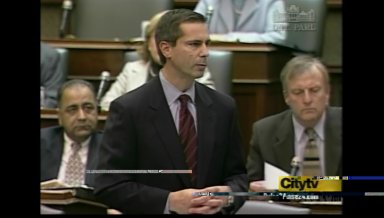
1) ch 53 CITY-HD - Ontario Premier Dalton McGuinty .jpg (120 kb) .png (1.9 Mb)
I am receiving OTA (over the air) HDTV (high definition television) signals using an HD-3000 card in my computer, running Linux (purchased from pcHDTV Linux HDTV card). I'm getting better clarity than cable TV without paying the exorbitant monthly fees. I don't watch that much TV anyway, but when I do, it is crystal clear, I love it :-)
I was pleasantly surprised that using a minimal setup, with the antenna in a basement window (!), I was able to pick up two channels: Toronto 1 (digital channel 66, CKXT-DT, i.e. digital version of what you normally see on channel 52 antenna, or 15 on cable), and City TV (digital channel 53, CITY-DT, i.e. digital version of channel 57 antenna, or 7 on cable). The setup was:
I experimented with different antenna positions... I am in East York, so the CN Tower is south west of me. The basement window is facing south, and has a bit of a view south west. I.e. it is near the SW corner of the house so, although the next house is in front of it, there is a space of one driveway-width looking straight (south), and lots of space (their front yard) if looking right (south west). The bowtie is hanging from a nail just in front of the horizontal blinds (which are up), and the rabbit ears are about 1 m left of the window on a shelf. So far, all HDTV channels in this area are UHF (above ch 13) so I expected the rabbit ears (which are primarily for VHF) to have little effect. However, I found that small changes in position and orientation of each antenna made quite a difference.
The actual frame rate was pretty low, which I attributed to my computer's CPU being slower than recommended (according to /proc/cpuinfo: AMD Athlon(tm) XP 2000+ 1666 MHz), and not having one of the recommended NVidia video cards with mpeg acceleration.
Here are some samples. The .png screen captures are full size (1920x1080 for the HD ones) of what is shown on the screen when watching TV (pixel for pixel) and lossless compression. For faster viewing, I made .jpg files which are also at the full resolution too but obviously smaller files with lossy compression. The thumbnails are .jpg, and are 20% of original size. Since this 20% thumbnail-to-original ratio is kept, this allows you to see by the thumbnail sizes, the difference between the SD (standard definition) and HD (high definition) channels.
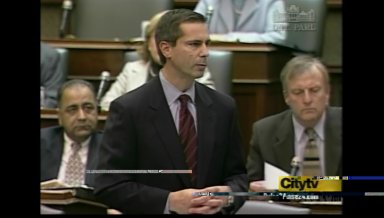
1) ch 53 CITY-HD - Ontario Premier Dalton McGuinty
.jpg (120 kb)
.png (1.9 Mb)

2) ch 66 CKXT-DT (Toronto 1) - Madonna
.jpg (180 kb)
.png (2.7 Mb)
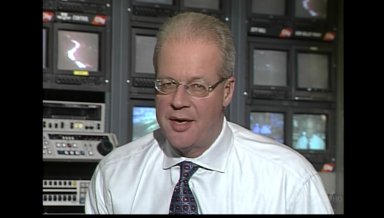
3) ch 53 CITY-HD - achorman Mark Dailey
.jpg (130 kb)
.png (1.8 Mb)
In (4), you can really see interlaced lines on this one because the camera is panning quite quickly (at least it was interlaced at this time, I'm not sure if they broadcast in non-interlaced format at other times of day).
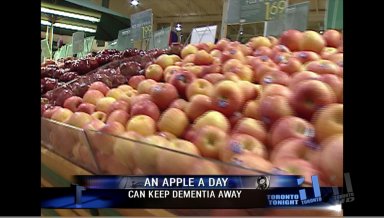
4) ch 66 CKXT-DT - apples
.jpg (330 kb)
.png (3.6 Mb)
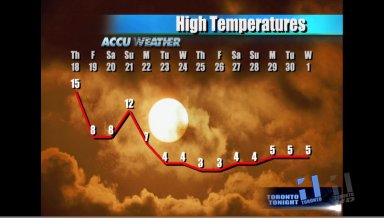
5) ch 66 CKXT-DT - weather
.jpg (150 kb)
.png (2.0 Mb)

6) ch 66 CKXT-DT - commercial
.jpg (140 kb)
.png (2.4 Mb)
At this time I was also having a problem with the right side of the screen not being shown. It was odd because the screen captures worked for the whole image (using the "snap" feature in the Xine media player) but what I actually saw was a hot pink rectangle over about 1/5 of the screen as shown below. I suspect the pink was part of the video card's overlay feature, so it was expecting the HDTV card to be writing there (and pink was the "placeholder" colour that the video card was using there). I'm not sure if the problem was in the Xine program hitting some maximum width in its internal workings (though I compiled it following all instructions from the pcHDTV package), or if the video card (ATI Radeon 9000) had some limit for how wide of an overlay it could handle.

7) ch 66 CKXT-DT - commercial
.jpg (180 kb)
.png (2.5 Mb)

7a) ch 66 CKXT-DT - commercial
.jpg (160 kb)
.png (1.4 Mb)
In primetime, the channels are more likely to get shows that take advantage of the whole width, so you don't get the vertical letter-box (black vertical bars on the right and left) as seen in all the above snapshots. However I was still getting the pink one-sided letterbox, (this time I just drew a thin line to show where it started to cut stuff off).

8) ch 53 CITY-HD - Some drama (Cold Case?)
.jpg (210 kb)
.png (3.0 Mb)

8a) ch 53 CITY-HD - Some drama (Cold Case?)
.jpg (215 kb)
.png (1.9 Mb)
Sports are really awesome in HDTV. Eventually I have to get the 5.1 surround equipment too. CBC Toronto (CBLT-DT channel 20) is supposed to start OTA broadcasts in December 2004. Hockey Night in Canada, anyone? (damn hockey lockout!)

9) ch 66 CKXT-DT - NASCAR
.jpg (180 kb)
.png (2.1 Mb)
I replaced the ATI Radeon 9000 card with an old NVidia card. I'm not sure the exact model but it is an NVIDIA GeForce 4 (generic), according to the hardware detection by X Windows. I also downloaded the latest CD image from the pcHDTV web site and re-did all the instructions. One of those two changes, I'm not sure which, eliminated the pink rectangle on the right of the screen. And, one of them, or perhaps a combination, gave me an increased frame rate, though I still think it is skipping some.
I had intermittently noticed (when trying the dtvsignal program that came with the HD-3000 card) that channel 32 (WNLO-DT from Buffalo) had a bit of a signal. So I played around with the antenna to get the signal as high as I could and then ran dtvscan again, and here is what I got:
WNLO-SD: :23.3 :32: 4:0
Doppler: :23.2 :32: 3:0
WIVB-HD: :23.1 :32: 2:0
CITYHD : :53.1 :53: 2:0
: :53.1 :53: 2:1
CKXT-HD: :66.1 :66: 3:0
For some reason, the channel 32 channels and sub-channels are labelled as 23.3, 23.2, and 23.1. I can't figure that one out. Also, it seems to detect a sub-channel on 53 but it skips that when I am changing channels in Xine. Anyway, here are some more snapshots including the new channels and sub-channels (more full width prime time stuff).

10) ch 53 CITY-HD - Julia Roberts in Ocean's Eleven
.jpg (200 kb)
.png (2.6 Mb)

11) ch 32.1 WIVB-HD - CSI: NY (note interlacing is visible)
.jpg (270 kb)
.png (2.5 Mb)

12) ch 32.1 WIVB-HD - CSI: NY
.jpg (280 kb)
.png (3.5 Mb)

13) ch 32.1 WIVB-HD - CSI: NY
.jpg (170 kb)
.png (2.5 Mb)
Here is the .3 sub-channel on channel 32, which is WIVB (Buffalo channel 4, I think) in SD (standard definition). As I mentioned above, this thumbnail (like all the HD ones) is 20% of actual size, so it really shows you how low the SD resolution is that we've loved for all these years. Anyway, being digitized it is still nice to know that whatever image they are broadcasting, you are getting, with no noise, static, ghosting, etc.

14) ch 32.3 WNLO-SD - weather
.jpg (67 kb)
.png (550 kb)

15) ch 53 CITY-HD - Brad Pitt in Ocean's Eleven
.jpg (180 kb)
.png (2.7 Mb)
Here's a cool feature on the other sub-channel of channel 32. Doppler radar map of the local precipitation. When I took this snapshot, it was actually showing the three radar lines sweeping around (seems to be Buffalo, Cleveland, and one off the screen to the south, Cincinnati?). A few days later, it was showing a looping animation of the last so many minutes of images, so it seems they are still getting their act together on this sub-channel. Also, sometimes the compression seems messed up.

16) ch 32.2 Doppler - doppler weather radar
.jpg (38 kb)
.png (436 kb)

17) ch 32.2 Doppler - doppler weather radar
.jpg (32 kb)
.png (270 kb)

18) ch 66.1 CKXT-DT - Monday Night Football
.jpg (190 kb)
.png (2.0 Mb)

19) ch 66.1 CKXT-DT - MNF - What me offside?
.jpg (270 kb)
.png (2.9 Mb)

20) ch 66.1 CKXT-DT - Monday Night Football
.jpg (290 kb)
.png (2.8 Mb)
It is even nicer when they get a full-width HDTV feed:
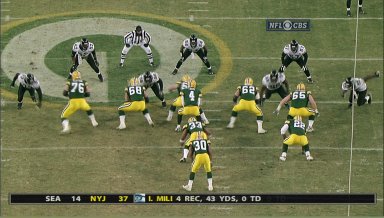
21) ch 32.1 WIVB-HD - NFL Sunday
.jpg (275 kb)
.png (3.7 Mb)
Getting back to that pitifully small SD image (number 14 above), I was mentioning that it is at least nice to know that it has no noise, static, ghosting, etc. like normal TV..., so I thought I would do some better side by side comparison shots. I couldn't get shots at the exact same instant (because I have to switch from the tvtime program to use the analogue TV tuner feature of the card, to xine to use the HDTV tuner), but at least these groups of shots are from a few seconds apart, within the same show.
In these, the first HDTV one is quite interesting because the interlacing catches frames on either side of a cut from one anchorperson to the other. So if you open it in Gimp or Photoshop, and you zoom it down to 50%, 25%, 12.5% and so on, you will see alternately Ben Chin and Sarika Sehgal.

22) ch 66 CKXT-DT - Ben Chin interlaced with Sarika Sehgal on Toronto Tonight
.jpg (350 kb)
.png (3.1 Mb)

23) ch 66 CKXT-DT - Sarika Sehgal on Toronto Tonight
.jpg (170 kb)
.png (2.2 Mb)

24) ch 52 (NTSC) CKXT - Ben Chin and Sarika Sehgal on Toronto Tonight
.jpg (80 kb)
.png (920 kb)

25) ch 66 CKXT-DT - Yaya in America's Next Top Model
.jpg (110 kb)
.png (1.7 Mb)
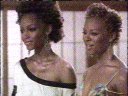
26) ch 52 (NTSC) CKXT - Yaya and Eva in America's Next Top Model
.jpg (110 kb)
.png (920 kb)

27) ch 66 CKXT-DT - Eva in America's Next Top Model
.jpg (100 kb)
.png (1.4 Mb)
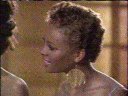
28) ch 52 (NTSC) CKXT - Eva in America's Next Top Model
.jpg (110 kb)
.png (920 kb)
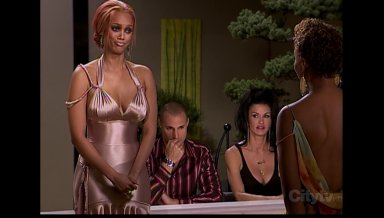
29) ch 66 CKXT-DT - Tyra Banks wearing too much eye make-up in America's Next Top Model
.jpg (160 kb)
.png (2.3 Mb)
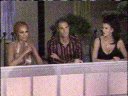
30) ch 52 (NTSC) CKXT - Tyra Banks wearing an unknown amount of eye make-up in America's Next Top Model
(proving that in some cases, analogue is better)
.jpg (110 kb)
.png (920 kb)

31) ch 66 CKXT-DT - Bill Murray in Larger Than Life
.jpg (110 kb)
.png (1.7 Mb)

32) ch 52 (NTSC) CKXT - Bill Murray in Larger Than Life
.jpg (56 kb)
.png (920 kb)

33) ch 52 (NTSC) CKXT - Bill Murray in Larger Than Life
.jpg (54 kb)
.png (920 kb)

34) ch 66 CKXT-DT - Bill Murray in Larger Than Life
.jpg (110 kb)
.png (1.7 Mb)

35) ch 66 CKXT-DT - Bill Murray in Larger Than Life
.jpg (120 kb)
.png (2.0 Mb)

36) ch 66 CKXT-DT - Bill Murray in Larger Than Life
.jpg (100 kb)
.png (1.5 Mb)

37) ch 52 (NTSC) CKXT - Bill Murray in Larger Than Life
.jpg (50 kb)
.png (920 kb)

38) ch 52 (NTSC) CKXT - Bill Murray in Larger Than Life
.jpg (55 kb)
.png (925 kb)
Okay, so thus far it is only a test pattern, but this channel CBLT-DT, channel 20, is coming in at 99% signal strength, and (when the NHL lockout ends), it will have clean crisp HDTV hockey. This is the equivalent of channel 5 on antenna, channel 6 on cable.
There is also CBLFT-DT, channel 24, which is not so great for me since it is french, but should still be good since they sometimes have different hockey games, or Formula 1 races. (This is normally channel 25 on antenna, channel 12 (?) on cable.)
The white blob seen in the center of the test pattern is an animated unfolding (sort of blooming like a flower) display of crazy lines.

39) ch 20 CBLT-DT - test pattern
.jpg (98 kb)
.png (670 kb)

40) ch 24 CBLFT-DT - test pattern
.jpg (100 kb)
.png (705 kb)
Today the test pattern on channel 24 (CBLFT-DT) changed to the image seen below, and the signal strength of ch. 20 went way down, and is very sporadic. Also, the resolution of the stream (according to the "stream info" feature of the Xine software) used to be 1920x1080 (like all the other HD channels are) and now it is 1440x1080, though Xine is, I guess, also determining that it should still be at 16:9 aspect ration, so it is compensating for these anamorphic pixels by scaling it horizontally to 1920x1080.
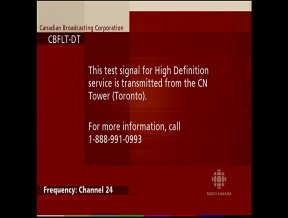
41) ch 24 CBLFT-DT - new test pattern (original capture of 1440x1080 pixels)
.jpg (109 kb)
.png (746 kb)
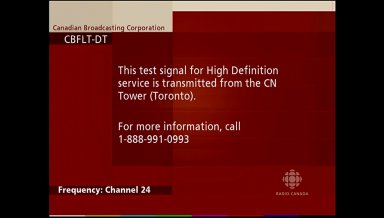
42) ch 24 CBLFT-DT - new test pattern (scaled to 1920x1080 pixels)
.jpg (92 kb)
.png (701 kb)
CBLT-DT plans to begin showing shows on Monday, February 21, 2005 at 6:00 am Eastern Standard Time. This was announced today when the test pattern on channel 20 (CBLT-DT) changed to the announcement image seen below. So it would appear that the first show will be "CBC News: Morning" with Alison Smith. Man, now I am that much more annoyed that the hockey lockout looks to be killing the full season.

43) ch 20 CBLT-DT - test pattern with programming announcement
.jpg (121 kb)
.png (817 kb)
Today CBLT-DT (channel 20) began showing some video instead of their test pattern. This is not the same as what is currently on channel 5, and there are no commercials, so it seems this is some more end-to-end testing, to try out their HDTV cameras, and other parts of the production stream.
It is on about a 20 minute loop, of kids playing hockey, and some snowy scenes, in a park near a lake (Lake Ontario? or some other water body). In the background they are playing classical music. be killing the full season. Anyway, that's the news from here. Looking good.

44) ch 20 CBLT-DT - test pattern with programming announcement
.jpg (146 kb)
.png (1.9 Mb)

45) ch 20 CBLT-DT - test pattern with programming announcement
.jpg (128 kb)
.png (1.7 Mb)
It is not all peaches and cream, though. When the neighbour parks his car in front of the window, I usually lose channel 32. Sometimes even the Toronto channels (53 and 66) get cranky. By "cranky" I mean the audio cuts out (it loses syncronization with the video) and there is more "digital noise". The audio syncronization can be corrected by pressing pause and un-pause in the Xine media player but of course that is annoying if it happens too often. The digital noise is like what is seen in the very first image above, but it can be over more of the screen, and happen more often.
Signal strength (measured using the dtvsignal program) varies widely and it seems to be affected by weather and time of day (with a given fixed antenna position). At some times, one antenna position seems ideal for all channels, and another time, some channels won't come in, and a different antenna position seems best. If it hovers at 50% and above, I can usually watch the channel. On most days, with the rabbit ears and bowtie described above, channel 32 is around 50% to 60%, channel 53 is around 60% to 70%, and channel 66 is around 80% to 90%.
My plans are to revive an old outdoor antenna and mast and see what else comes in. Here is a list of all the channels in the Toronto area that are either broadcasting, or at least have regulatory approval to broadcast. As you can see, the situation will only get better.
Contact Martin with
questions or comments.
All images are copyright their respective owners.
Text is copyright © 2004 by Martin Muc